Create a category
There is an order of operations to understand as you to create a gallery on your site. You must first create a category and then go to it and you will upload your images into the category. After uploading the images into categories, you'll like single category or entire categories to menu items to be displayed on the front end of your site.
Press Categories and then New in the top left corner. You will see a page:
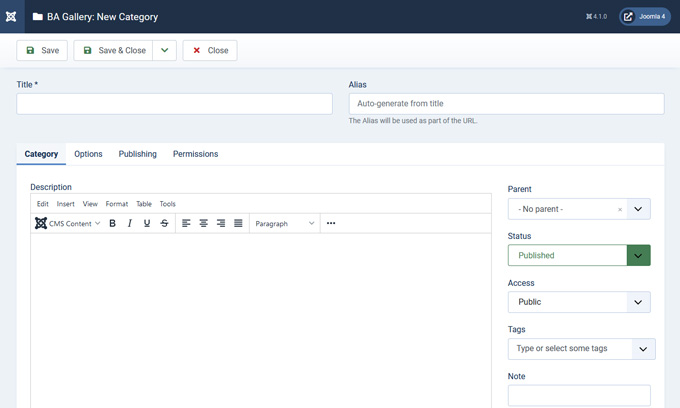
Short description:
- Title – enter a name of category. It is request.
- Alias – enter an alternative name of category or leave it blank
- Parent - select parent category for the new category, if needed
- Tags – assign tags to content items. Tag names must be unique.
- Published – choose yes/no if you want to publish category or not
- Access - choose the access level group that is allowed to see this item
- Permissions - set the permissions for the access level groups
- Language - assign the language to this item, if multilingual site