How to enable the Floating bar
In this tutorial, we will show you how you can make the TOC heading display in floating bar.
Navigate the floating TOC without opening it and go to the next or previous section with easy navigation. This feature allows the reader to have a fluid reading experience, allowing them to quickly switch between topics without having to open the table of contents.
It's very simple to enable it, just go to the extension settings and active it.
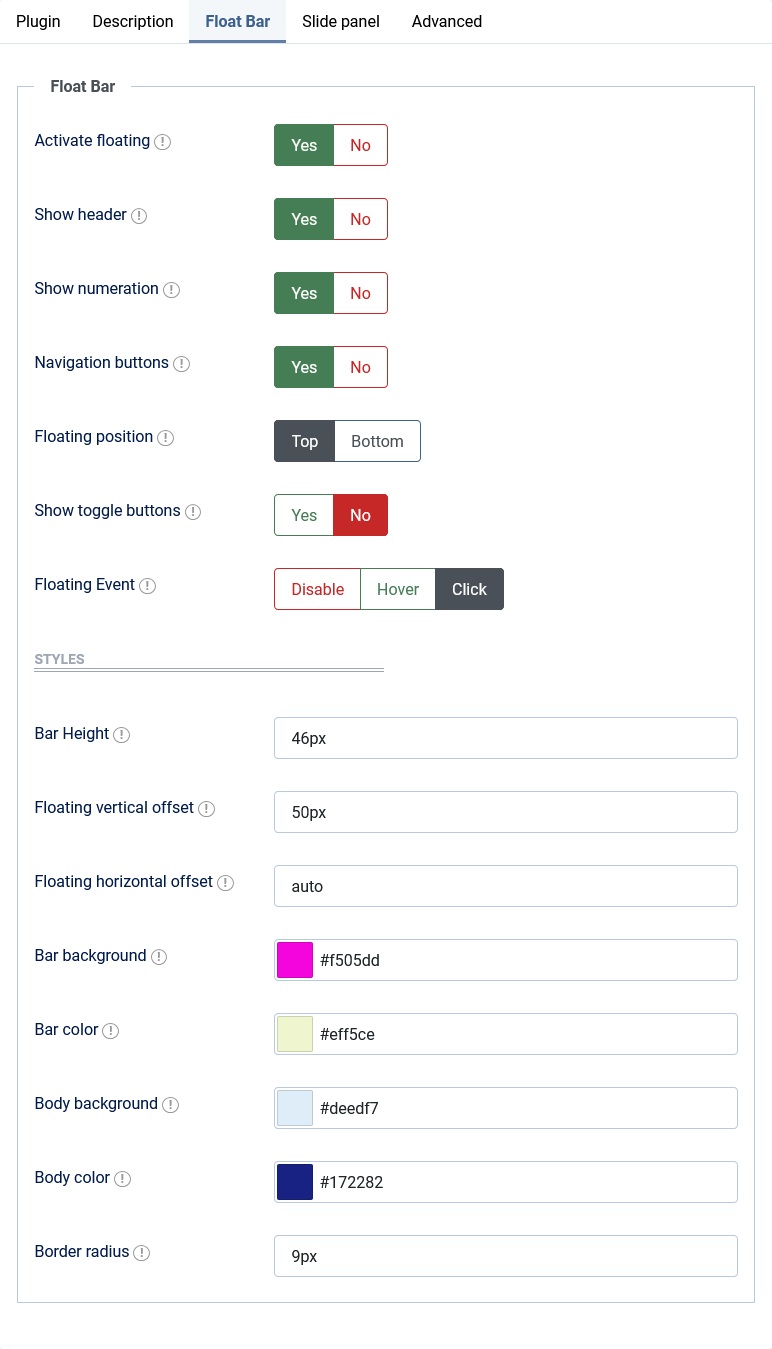
Now you can enjoy it