How to Add Table Of Contents in Sidebar
Reveal a fixed table of contents from either side and help your readers keep track and increase engagement.
You can feel free to activate and use it easily. Go to the ADMIN -> Plugins -> Select the extension name -> Click on the "Side panel" and enable it.
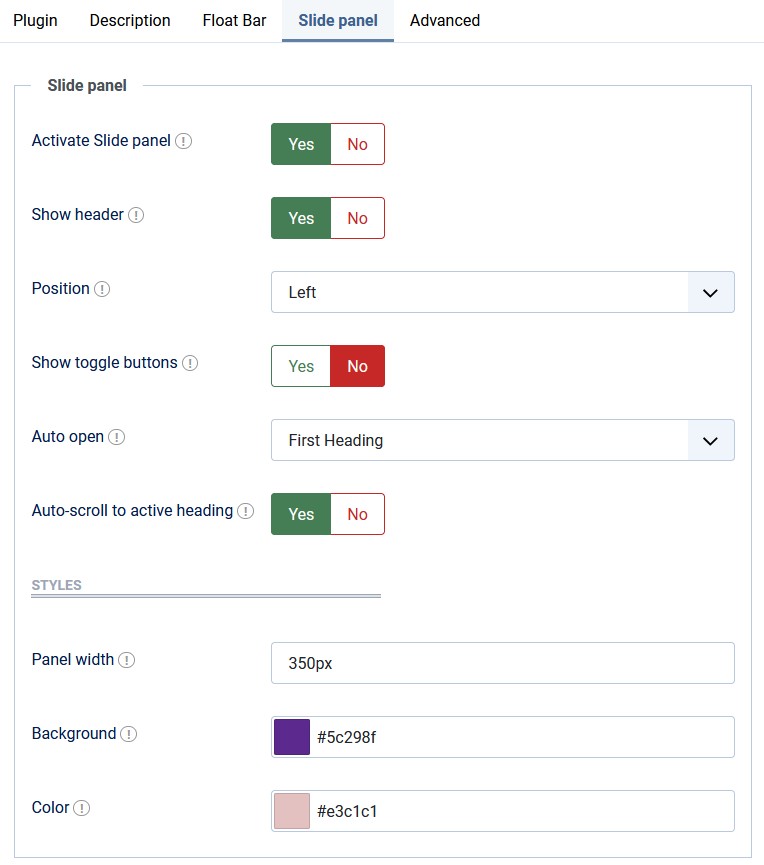
We hope we’ve cleared your doubts in case you have any feedback or questions, then please share them in the contact form.