Popup Builder with drag&drop interface
Intuitive editor can be used by anyone without any prior knowledge as it matches the interface of common design applications like Photoshop and Gimp.
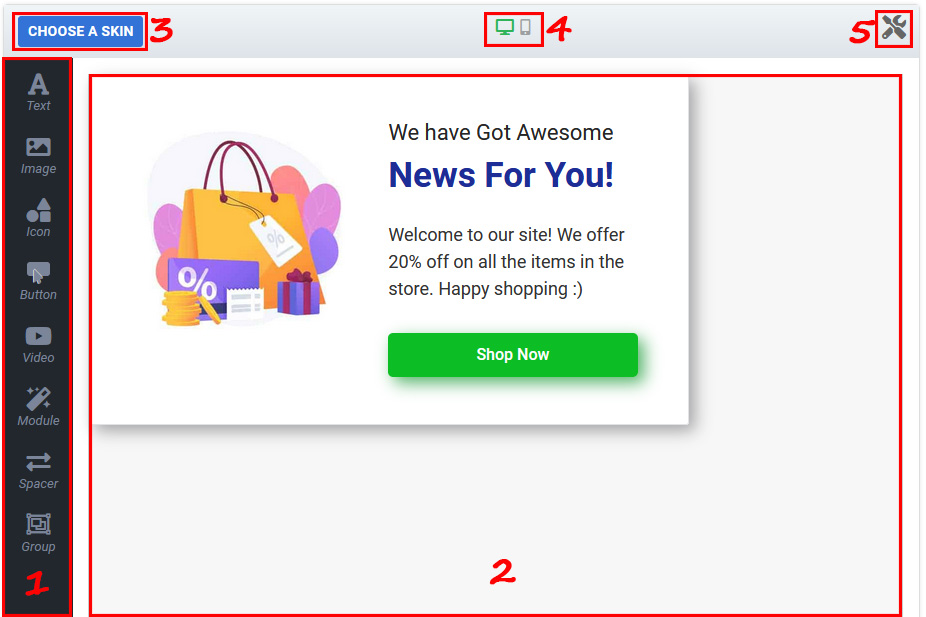
- Elements Panel: Drag elements like Text, Image, Videos, Icons etc from this panel and place them in your Canvas (2)
- The Canvas: This is where you place your element to create your Popups, stickybars, sidebars etc.
- Beautiful Skins: Plenty of high quality, ready to use templates to choose from library.
- Device Layout Switcher: This is where you can switch between the builder mode to Mobile or Desktop so that you can create/view separate design for separate devices.
- Global Settings: You can choose general settings for the popup.