Visual Builder with drag&drop interface
The Editor of the Contact Form is the most beginner-friendly and intuitive place where you can drag and drop any field of the Form.
Just drag any elements you want and drop them in the Editor field of Contact Form and start customizing. We will find all customizing options for each individual field in the elements section.
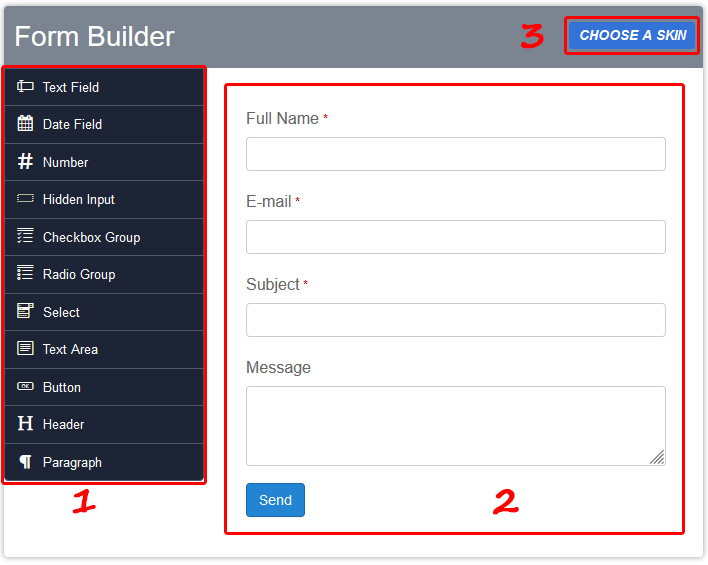
- Elements Panel: Drag elements like Text, Select, Radio, Button, etc from this panel and place them in your Canvas (2)
- The Canvas: This is where you place your element to create your Contact, Feedback, etc.
- Beautiful Skins: Plenty of high quality, ready to use templates to choose from library.