Settings Page
After successful installation of the extension, go to Content > Site Modules and Search for module name. If you don't find it in the modules page then click on the New button in the top left corner of the page and add the Module.
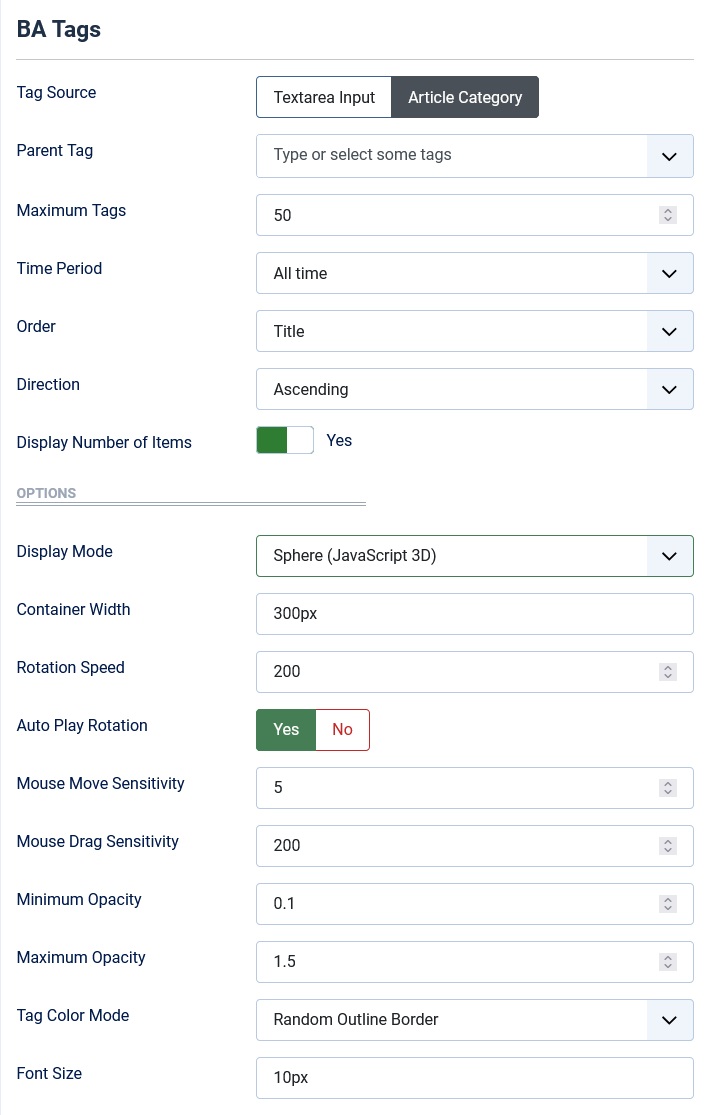
There are a few specific settings that you should use when using the module.
| Parameters | Options | Description |
|---|---|---|
| Tag Source | [String] | Select where to get the tags from. |
| Parent Tag | [String] | Limit tags shown to the children of this Parent Tag. |
| Maximum Tags | [Number] | Sets the maximum number of tags to display in the module. Enter "0" to display all tags. |
| Time Period | [String] |
Sets the time period for which to calculate popularity. |
| Order | [String] |
The order that tags will show in. |
| Number of Items | [String] | Show number of tags |
| Display Mode | [Simple|Tree|Select|Cloud] | Select how the tags should be displayed. |
| Container Width | [String] | Width of the module container when in sphere mode (e.g., 500px, 100%). Sphere radius is calculated from this. |
| Rotation Speed | [Number] | Base speed for automatic rotation. |
| Autoplay | [Yes||No] | Enable/disable the autoplay option for the rotation. |
| Mouse Move Sensitivity | [Number] | How sensitive the rotation speed change is to mouse movement over the sphere. |
| Mouse Drag Sensitivity | [Number] | How sensitive the rotation is when dragging the sphere with the mouse. |
| Minimum Opacity | [Number] | Minimum opacity for tags that are further away. |
| Maximum Opacity | [Number] | Factor applied to calculated opacity. |
| Tag Color Mode | [String] | How tags should be colored in sphere mode. |