Very easy to use
This module is extremely easy to use and you just need to activate it and choose the display mode and you are done.
- Log in to the Administrator back-end.
- You can go to the Module Manager in the Control Panel: Content → Modules or Extensions → Modules
After that, click on the 'New' button in the toolbar to create a new Module Item, or select a Module by clicking the Module's Title or check the 'check box' and click on the Edit button.
Now you are free to adjust the parameters as per your requirement.
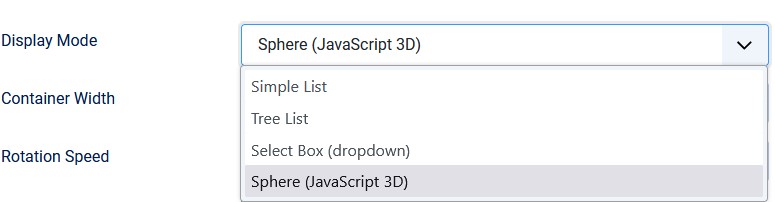
- Simple List: Displays tags in a basic, easy-to-scan list format.
- Tree View: Organizes tags hierarchically (if applicable), helping users easily navigate related topics.
- Select Box: Saves valuable screen space by presenting tags within a compact dropdown list.
- Tag Cloud: Visually emphasizes popular tags by varying their font sizes, creating an engaging focal point.
Easy to configure and customize, this module helps improve content discovery and enhances the user experience on your site.
To save your work: Click the Save toolbar button to save your changes. A green message will indicate that the module has been successfully saved.