Add Block for menu item
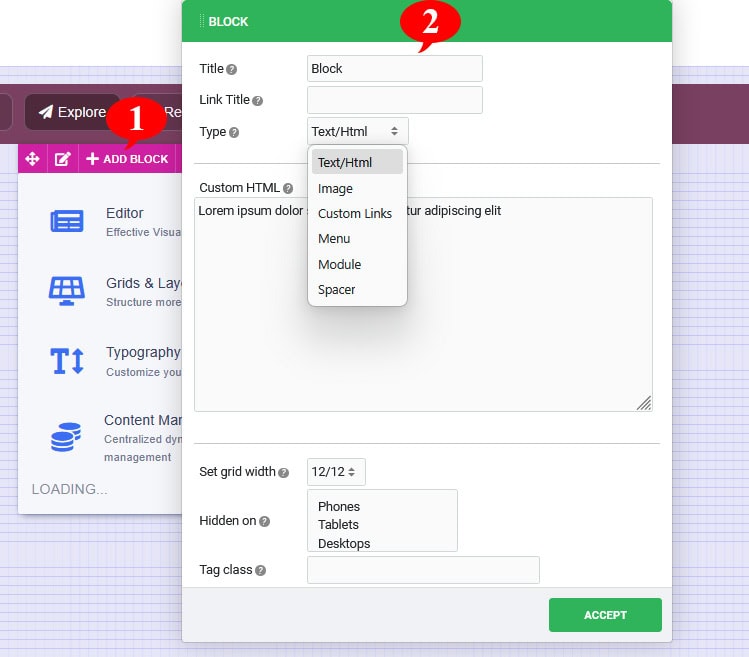
Click on “Add block” button under each item to add a new block. There are some block types for your choice.
- Title: The internal name of the block, used for identification in the editor.
- Link Title: An optional clickable title for the block that links to a page or resource.
- Type: Defines the block’s content type. Options include:
- Text/HTML: Add custom text or HTML code.
- Image: Insert an image into the block.
- Custom Links: Add one or multiple custom links.
- Menu: Display items from an existing Joomla menu.
- Module: Load a Joomla module inside the block.
- Spacer: Insert empty space to adjust layout.
- Set grid width: Defines the block’s width in a grid system (e.g., 12/12 = full width, 6/12 = half width).
- Hidden on: Choose devices (Phones, Tablets, Desktops) where the block should be hidden.
- Tag class: Custom CSS class for styling or applying specific design rules to this block.