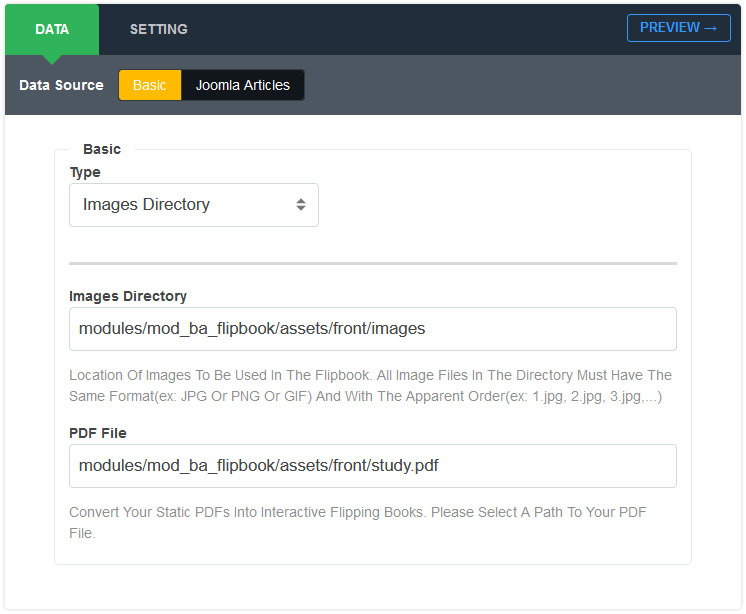
Show a PDF document as a FlipBook
Use the module manager and select the flipbook you wish to edit.
Select the Basic tab and change the parameter PDF File. You must specify the PDF file path for this option.After publishing the module it will show the PDF document as a flipbook.
Show images from a folder as a FlipBook
Upload your images to a folder on your Joomla site. You can use Joomla's media manager to create the folder and upload the images to it. Select Content -> Media from your Joomla administrator's left menu.
Once uploaded:
- Select Content -> Site Modules from the left menu and select the Flipbook module
- Click on the Basic Tab and set the parameter Images Directory
- Specify the path to the Images Folder you created in the Joomla's media manager. The path must be relative to the folder your Joomla web site is intalled to. For example: images/myflipbook
- Click Save or Save & Close and the folder's images will be shown as a flip book.