Settings Page
After successful installation of the extension, go to Content > Site Modules and Search for module name. If you don't find it in the modules page then click on the New button in the top left corner of the page and add the Module.
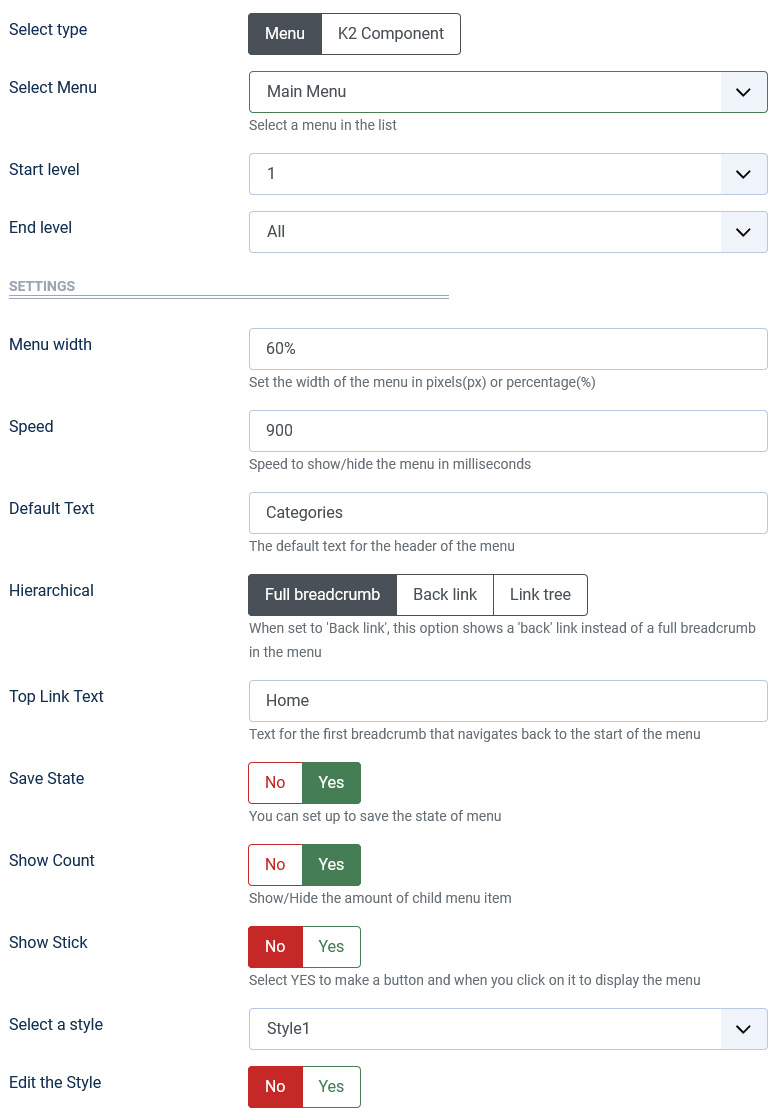
There are a few specific settings that you should use when using the module.
| Parameters | Options | Description |
|---|---|---|
| Select type | Menu || K2 | You can select to render the items from joomla menu or K2 categories |
| Select Menu | [Menus] | Choose the name of menu (default is mainmenu) |
| Start Level | [Number] | Level to start rendering the menu at |
| End Level | [Number] | Level to stop rendering the menu at |
| Width | [String] | Set the width of the module in pixels or percentage. For example you can set 100% or 900px. |
| Speed | [Milliseconds] | Specifies the speed of the item effect. Default value is 150 milliseconds |
| Default Text | [String] | The default text for the header of the menu |
| Hierarchical | Breadcrumb || Back || Link | When set to 'Back link', this option shows a 'back' link instead of a full breadcrumb in the menu. |
| Top Link Text | [String] | Text for the first breadcrumb that navigates back to the start of the menu. |
| Save State | YES || NO | You can set up to save the state of menu. |
| Show Count | YES || NO | Show/Hide the amount of child menu item. |
| Show Stick | YES || NO | Select YES to make a button and when you click on it to display the menu |
| Select a style | [List] | You can choose an available style of the module for your requirement. |
| Edit the Style | YES || NO | If you want to edit the style according to your requirements. |