How to use the module with Menu
The module is ideal for very complex nested menu items.
Before we get into it, you’ll need to understand the difference between the Menu and Menu items in Joomla.
- A Joomla Menu consists of many Menu Items, used for website navigation.
- Each Menu Item defines a URL to a page on your site. It also defines the content and layout for that page.
Step 1: Creating a new menu item
Joomla’s default implementation with sample data comes with some menu items that you can rename and use as your own. If you want a multi-level menu item, you will need to have categories in place with associated articles. And, of course, you will need a parent menu. Then you can create a sub-menu to which you can associate the categorized articles.
To add the menu items, follow these steps:
1. Go to Main Menu > Add New Menu item
The process is the same regardless of what style of menu you’re using.
2. For each new menu item, you’ll need to fill out the following fields in the Details tab - the other fields are optional.
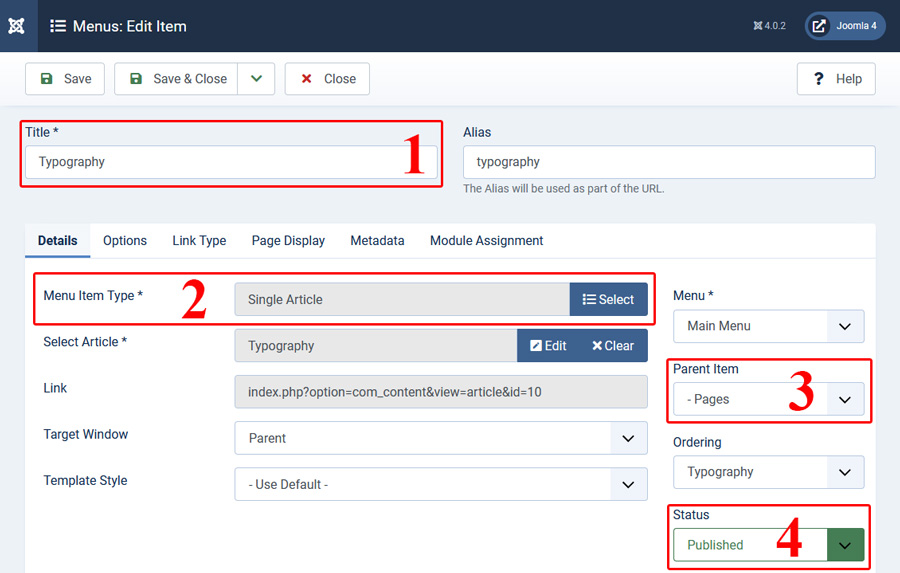
- Title
- Menu Item Type
- Parent item
- Status (Change to Published)
Then press Save.
Step 2: Displaying the menu on your site
Go to Content > Site Modules and find the Drill-down menu module. This module isn't automatically shown on the site's front-end and you need to enable it. Subsequently, you can select where the module should appear on the site, by choosing one of the available Module Positions of the active Template.