Language setup
In order for your banner to display in the Language of your choice, you must Add a language using the instructions below. We provide default translation for the English language, which will automatically populate the Languages fields once you add a new item:
How to Add/Edit a New Translation
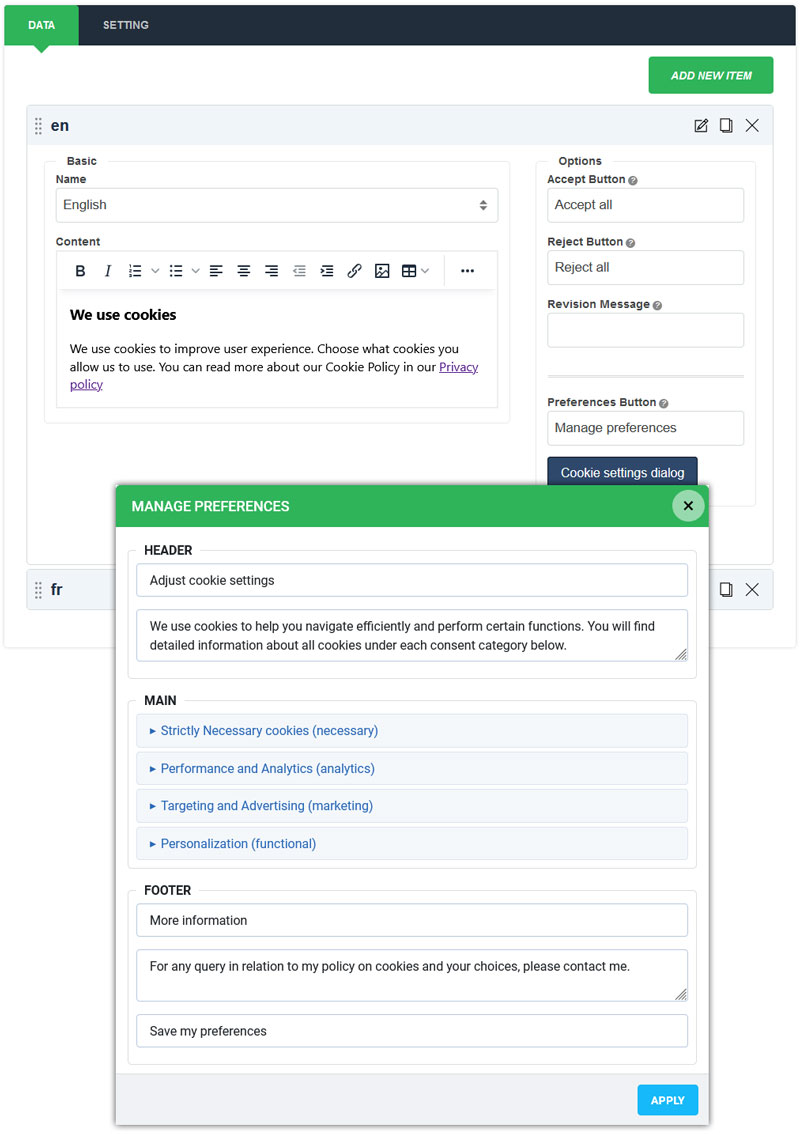
- Click “+ Add new item” in the page. Note: Currently only English language is available. If you want another language, you must provide custom translations for each entry field.
- You should see the text strings translated in the fields provided; review the text and edit according to your requirements.
- As a final check and click SAVE to make your changes.
PLEASE NOTE: Be careful and accurately translate text fields into your desired languages.