Joomla - Articles Generator
Dynamic content are generators which allow you to pull content to your module from Joomla articles. With this function you can show the contents of your Joomla articles from one or more categories.
- Log in to the Administrator back-end.
- You can go to the Module Manager in the Control Panel: Content → Modules or Extensions → Modules
- In the Module Manager click on the Module's Title
- To get started, Select the Data Source by Joomla Articles
Choose the settings you want. Popular options you probably want to configure: category where your articles will be pulled, the number of items you want to have, the ordering of the articles.
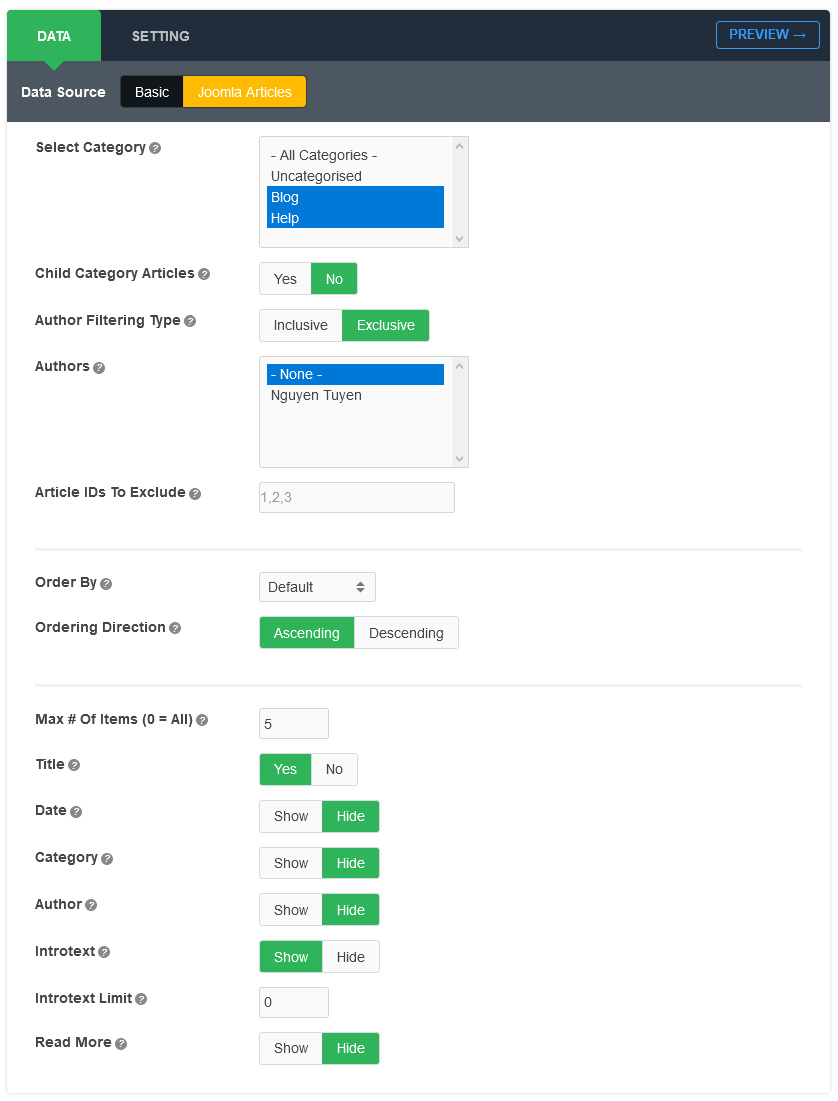
- Category: Please select one or more categories.
- Child Category Articles: Include Articles from Child Categories.
- Author Filtering Type: (Inclusive/Exclusive). Select Inclusive to Include the Selected Authors, Exclusive to Exclude the Selected Authors.
- Authors: Select one or more authors from the list below.
- Article IDs to Exclude: Please enter each Article ID by a comma.
- Order By: (Article Order/Title/ID/Created Date/...). Select which field you would like Articles to be ordered by.
- Ordering Direction: (Descending/Ascending). Select the direction you would like Articles to be ordered by.
- Max # of items: The number of items to display. The default value of 0 will display all articles.
- Title: (Show/Hide). Select Show if you would like the title displayed
- Date: (Show/Hide). Select Show if you would like the date displayed
- Category: (Show/Hide). Select Show if you would like the category name displayed
- Author: (Show/Hide). Select Show if you would like the author (or author alias instead, if available) to be displayed.
- Introtext: (Show/Hide). Select Show if you would like the introtext to be displayed.
- Introtext Limit: Please enter in a numeric character limit value. The introtext will be trimmed to the number of words you enter.
- Read More: (Show/Hide). If set to Show, the Read more... Link will show
Click the Save to apply your changes.