How to create a new content
Are you a newcomer and have no idea how to create a Basic Content? This A-Z tutorial is absolutely for you! This detailed guide will show you how and where to start when making Basic Content.
- Log in to the Administrator back-end.
- You can go to the Module Manager in the Control Panel: Content → Modules or Extensions → Modules
After that, click on the 'New' button in the toolbar to create a new Module Item, or select a Module by clicking the Module's Title or check the 'check box' and click on the Edit button.
Now you are free to add, edit, remove a basic content.
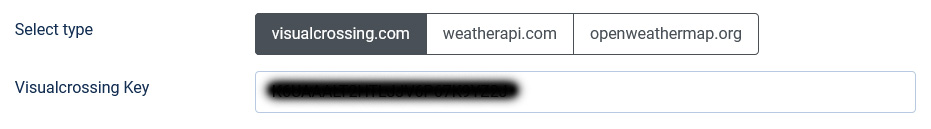
The screen contains options for naming the content, editing content and selecting parameters.
Select Type: You can choose a type you want to use
- visualcrossing.com: You need to register on the visualcrossing.com to receive the key code, so you can feed up weather data from the source to display on your website.
- weatherapi.com: You need to register on the weatherapi.com to receive the key code, so you can feed up weather data from the source to display on your website.
- openweathermap.org: You need to register on the openweathermap.org to receive the key code, so you can feed up weather data from the source to display on your website.
To save your work: Click the Save toolbar button to save your changes. A green message will indicate that the module has been successfully saved.