Settings Page
After successful installation of the extension, go to System > Plugins and Search for plugin name.
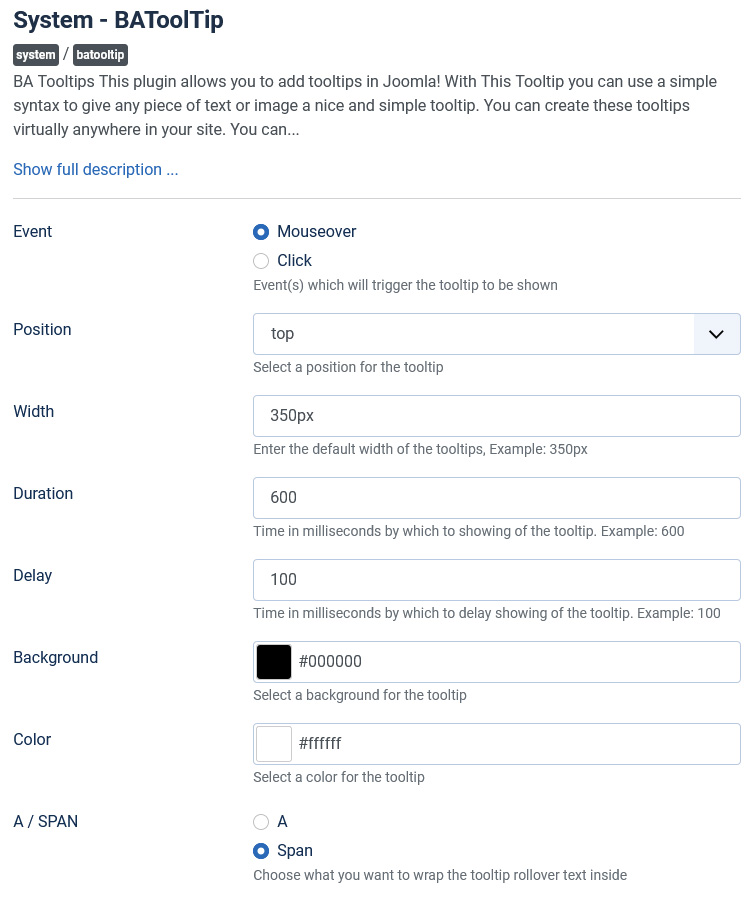
There are a few specific settings that you should use when using the plugin.
| Parameters | Options | Description |
|---|---|---|
| Width | [String] | Set the width of the module in pixels or percentage. For example you can set 30% or 600px. |
| Trigger/Event | Click || Mouse Over | The method triggers the specified default behavior of an event like CLICK for the header elements. |
| Duration | Milliseconds | Specifies the speed of the tooltip effect. Default value is 900 milliseconds |
| Delay | Milliseconds | This is property specifies the duration to wait before starting a tooltip show effect when mouse trigger on it. |
| Background | [String] | The color of the background of the tooltip. |
| Color | [String] | The color of the text in the tooltip. |
| Element | Tags[a, span] | Choose what you want to wrap the tooltip rollover text inside. |
| Position | [String] | Select the position of the tooltip relative to the link. Ex: Left, Right, Top, Bottom,... |