Syntax to load module
You will usually want to associate modules with articles in some way. The modules are allocated to module positions and the module positions appear somewhere on the Web page as determined by the template. However, it is sometimes useful to have a module actually embedded within the article. Joomla core provides three ways to do that: loadposition, loadmodule and loadmoduleid. The plugin "Content - Load Modules" must be enabled.
Syntax:
- {loadposition position,[style]}
- {loadmodule mod_type,the title,[style]}
- {loadmoduleid moduleId}
Loading a Module into an Article
Go to Content -> Articles Open your Respective Articles. here you can find the toolbar section, you will find the insert module icon. Place the cursor in the Joomla! Article editor where you want to add the article.
Click on that icon. A list of enabled modules in your Joomla! Site will be shown. Identify your needed module using the module label and unique module id.
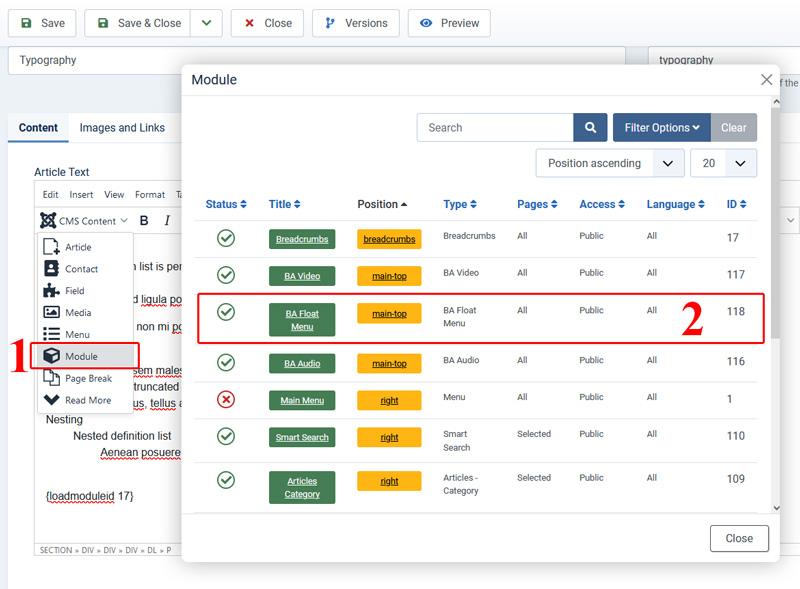
After finding the exact module, Click on the module. You will find the following code will be inserted in your article.
You can add the module directly into the article without selecting the insert module icon by entering the above code if you know the exact module id. The syntax is,
{loadmoduleid MODULE_ID}
After inserting the module, select “Save & Close” option. You have
successfully inserted a module in your article. In addition, you can
insert a different & desired number of modules in your article at
your convenience.