Settings Page
After successful installation of the extension, go to System > Plugins and Search for plugin name.
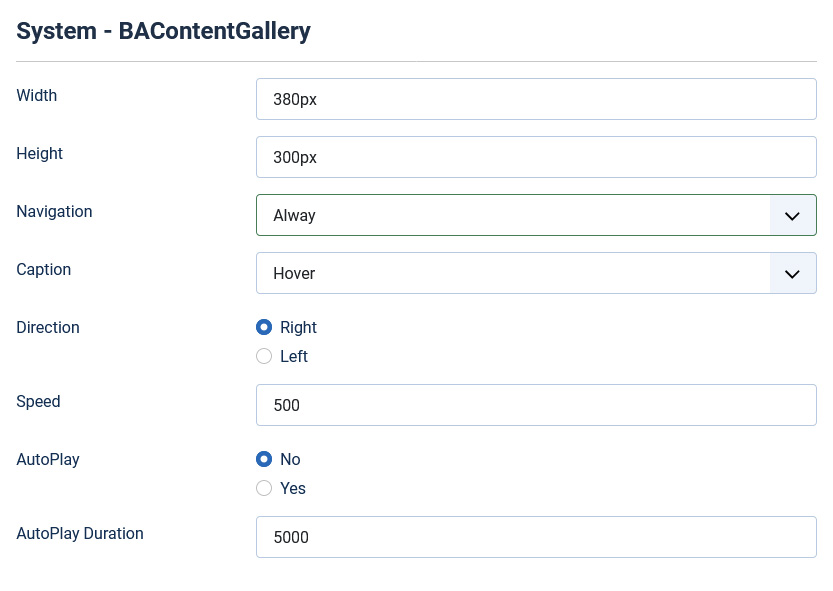
There are a few specific settings that you should use when using the plugin.
| Parameters | Options | Description |
|---|---|---|
| Width | [String] | Set the width of the module in pixels or percentage. For example you can set 30% or 600px. |
| Height | [String] | Set the height of the module in pixels or percentage. For example you can set 30% or 600px. |
| Direction | [Left|Right] | You are free to set its direction |
| Speed | Milliseconds | Specifies the speed of the gallery effect. Default value is 500 milliseconds |
| Autoplay | [Yes|No] | The color of the background of the tooltip. |
| Autoplay Duration | Milliseconds | This is property specifies the duration to wait before starting an image show effect when autoplay. |
| Navigation | [hover, alway] | The visibility of the navigation. Can be 'hover' (show on mouseover) or 'Alway' or 'None' (don't show caption) |
| Caption | [String] | The visibility of the navigation. Can be 'hover' (show on mouseover) or 'Alway' or 'Expand' |