Updating
You can update the extension in two ways:
1. Manual Update
To upgrade from the Free Version to the Pro or Latest version you must download the Pro or Latest version from this website then follow the manual installation steps above to install the zip file. Please follow the below instruction.
- Download the latest version from My Account→ Dashboard→ Downloads.
- Install the module as usual.
- No data will be lost. All the previous data will be carried to the latest version.
2. Automatic Update
Another way to get automatic updates and notification by license activate. once you purchased from our website you will see a license key for each product will generate and you will see all your license keys here, for first time you will need to manually install the extension that you downloaded from our website, after installing it you will see the license input field under Advanced settings page, please see the screenshot.
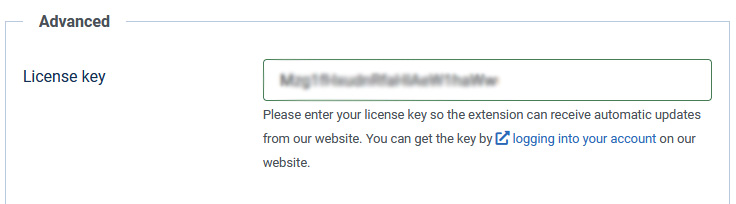
You’ll get regular update notification into your admin dashboard once update is available. Simply just update!
If you face any complexity to use the latest version, please contact us in our active support page. Our Support Engineers will be glad to assist you within short time.