Settings Page
After successful installation of the extension, go to System > Plugins and Search for plugin name.
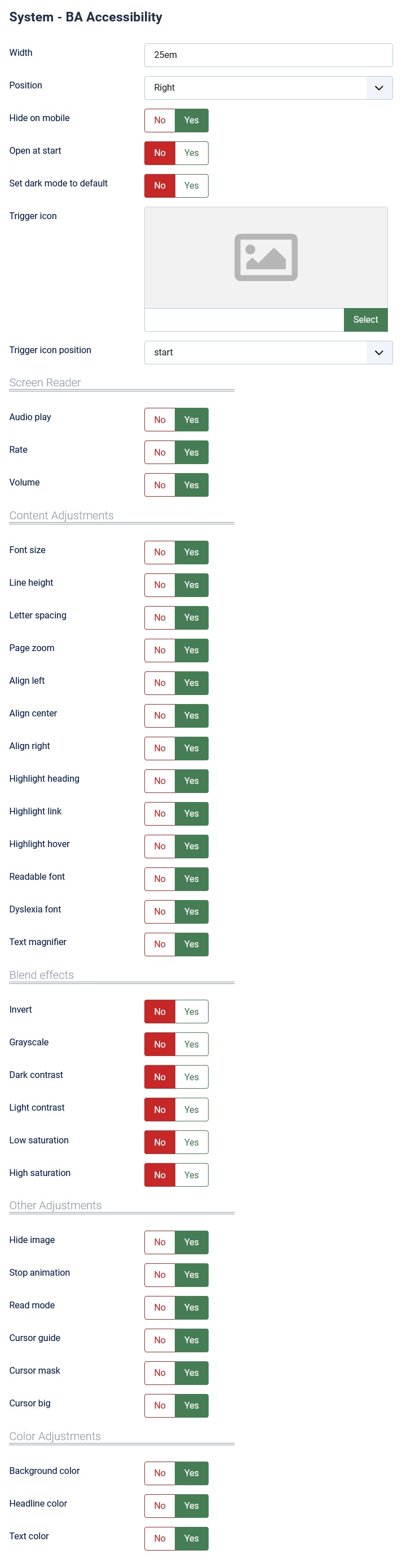
There are a few specific settings that you should use when using the plugin.
| Parameters | Options | Description |
|---|---|---|
| Width | [String] | Set the width of the module in pixels or percentage. For example you can set 20% or 300px. |
| Position | [Left|Right] | You can choose to display on the left or right side of the screen. |
| Hide on mobile | [Yes|No] | You can hide or show the toolbar on the phone. |
| Open at start | [Yes|No] | Automatically open toolbar from the start on the web page. |
| Set dark mode to default | [Yes|No] | You can set the black mode as per your requirement. |
| Trigger icon | Icon | You can choose any icon as per your wish. |
| Trigger icon position | [Start, Center, End] | Set the position of the icon |
| Settings for the buttons | [Yes|No] | You can show or hide any button you want (Screen Reader, Content Adjustments, Blend effects ...) |